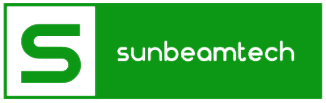Contents
What is Roblox?
Roblox is a gaming platform that’s been around for a long time now but just gaining popularity. You might or might not have heard its name, but you may be wondering what is it and what is it for?
Roblox prides itself on being the “Imagination platform.” It’s a creative and exciting resource for game developers. It has a massive number of gaming members, even surpassing the more popular Fortnite and Minecraft.
It’s a community where millions of people gather every day to share experiences in a 3D-generated world. Gamers have limitless games to select from. They can also create their own games.
Players can be who they want to be – race car drivers, fashion models, and even superheroes – the possibilities are endless!
Is Roblox Free?
Roblox and its games can be downloaded for free. However, like most applications, it has in-app purchases that are not required but still used by many. It’s available on smartphones, tablets, desktop computers, etc.
Why Is Everyone Talking About Roblox Nowadays?
Some of the game developers and creators can monetize their games, hence earning huge chunks of money. Although many games are generally free, some kids still use the Roblox virtual currency, Robux, to improve their gaming experience.
Once a developer makes enough money with Robux, he can then use a program called the Developer Exchange or DevEx to convert it to real money.
How Does The Trading System Work?
Trading is very much possible in Roblox. There’s a catch, however, not everybody can trade and not all items can be
Trading is very much possible in Roblox. There’s a catch, though, since not everybody can trade, and not all items can be traded away. To be allowed, you must sign up for a premium membership.
When you subscribe to Robux Premium, you’ll get a monthly allowance (with a 10% bonus when buying additional Robux) and the ability to resell items. When you go premium, you’ll have the luxury of getting more Robux for selling your creations. Here are the three tiers of The Roblox Premium Membership:
- $4.99 per month with 450 Robux
- $9.99 per month with 1,000 Robux
- $19.99 per month with 2,200 Robux
The only difference among these tiers is the stipend each subscriber receives per month.
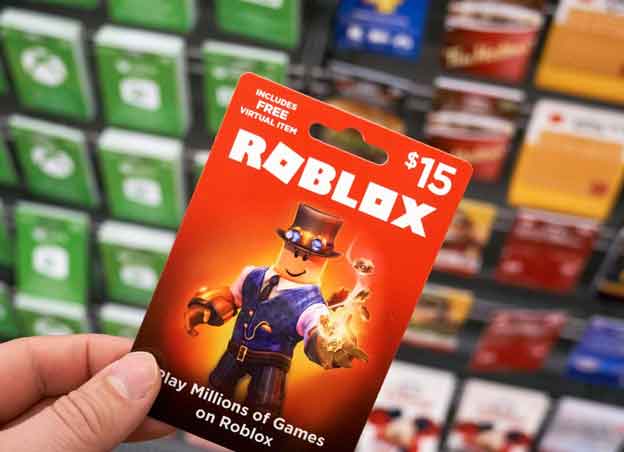
How Do You Change Your Account Settings?
After signing up for Roblux Premium, your next step will be changing your account settings by going to privacy settings. It will ask who you want to trade with, and if you have enough items to be guaranteed a trade. If you lack enough items for a trade, it will not show you “Open to a Trade”.
How Do You Trade Items In Roblox?
For example, if you want to trade in Dungeon Quest in Roblox or any other game, you can just follow the steps below:
- Go to the profile page of the player you want to trade with. This can be done by using the search bar at the top to find them.
- You can also search for the item you want using the catalog. Once you find your desired item, go to the bottom of the page, and see which users are selling it at present. Don’t forget to check the RAP sheet for the average price. This will prevent you from getting scammed.
- Press the button with the three dots in the upper right-hand corner of the box that has their username and friends/followers information in it. Select the “Trade Items” option in the menu that pops up. This will lead you to a new page that shows the available items that you and the other player can trade.
- Select the item or multiple items that you want to offer for a trade. These items will appear in the “Your Offer” list.
- Choose the item or several that you want to trade. These will appear in the “Your Request” list.
- You can also include some additional Robux in the deal but this will warrant the deduction of 30% transaction fee once the offer gets accepted. Bear in mind that the amount of Robux cannot exceed 50% of the current offer, computed after the transaction fee is removed.
- Review everything and if you’re satisfied, you can go ahead and click the “Make Offer” button, which is under the “Your Request” list. Make sure you’re happy with the trade because it cannot be undone. If you are, Confirm the trade request.
- Submit the offer for the other player to check. The player will receive a private notification regarding this.
What To Do If You Receive A Trade Offer?
If another player is offering you a trade, follow the steps below:
- Go to the “Trades” tab.
- Choose “Inbound” from the menu.
- Select the trade you want to respond to. Click Accept or Decline as you prefer. If you don’t like the offer, you can also counter it or press “Make Offer” to make a new trade.
What Items Can You Trade?
The only items you’re allowed to trade are:
Limited Items: items only available for a limited amount of time and won’t ever be sold again
Limited Unique Items: only a few of these unique items are sold, and they come with a serial number upon purchase
Robux: the virtual currency in Roblox
How Can You View Past Or Current Trades?
To view your previous and current trades, follow these instructions:
- In the left-hand menu of any page, click the Trade option to go to the Trade Page.
- Choose among the list of pending inbound or outbound trade offers, completed trades, and the inactive ones that you want to see.
Summary
Roblox is getting more known and grows even more rapidly these days. We believe there’s no stopping it – at least, not anytime soon.
It’s a global gaming platform that brings people with the same interests together. It’s a safe community where they can socialize and share their experiences with one another. Users get to create things from their imagination, sort of their own world, and be whoever they want to be – maybe that’s why it’s so popular.
Roblox allows users to play games made by other users. It’s a huge success and has about 200 million monthly users per month. It’s free to download and available on iOS, Android, MAC, and Xbox.