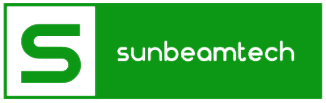Instagram is one of the hottest social media platforms nowadays, where people get to share their everyday lives via stories, photos, videos, and even music.
But just like all other applications with tons of users, Instagram is prone to some issues. Even with all the updates and bug fixes, problems still happen.
Now imagine that you worked hard on editing the perfect photo to post, and Instagram won’t let you upload it. It can be really frustrating.
If Instagram doesn’t let you post photos, videos, music, or stories, there are many possible reasons. We’ll tackle all of these problems as well as the solutions for them in this article.
But first, let’s learn a little about Instagram’s history.

Contents
How Did Instagram Start?
Founded by Kevin Systrom and Mike Krieger on October 6, 2010, Instagram is a photo and video sharing application. This social networking service allows users to upload various media that can be edited with filters and categorized by hashtags and location tagging.
On the day that it was launched, it tallied 25,000 users. It quickly rose in popularity with one million registered users in just two months, 10 million in one year, and a staggering one billion users as of June 2018. Instagram is the fourth most downloaded mobile application of the 2010s.
In April 2012, social media giant Facebook acquired it for about 1 billion US dollars in cash and stock. However, the company is still independently managed.
Posts on Instagram can be shared publicly or privately with only your followers. Users can search for other users’ uploaded media via hashtags and locations. Trending posts can also be viewed by anyone, and you can like photos and videos by double-tapping them. The app also lets you leave comments on posts.
Now, let’s jump right into the issues you may have encountered with this app.
Instagram Won’t Let You Post a Photo or Video
There are times when you’re trying to upload a photo or a video on Instagram, and the app just won’t let you. Here are several reasons why:

- Maybe something’s wrong with the app’s cache memory. If Instagram won’t let you post a picture or a video, you can try updating it, clearing the app cache.
- When you have a poor internet connection, this can prevent your media from being uploaded.
- Instagram can’t identify the video or photo format you’re trying to upload.
- If you can’t post photos or videos from your device, maybe the Instagram application doesn’t have access to them. You can change this in the settings of your device.
- The content of your photo or video might be violating the terms of Instagram.
- Instagram won’t let you upload because you haven’t given credit to the original creator or owner of the image or video.
- If you’ve included more than 30 hashtags in your post, then Instagram might not let you post it.
- The maximum aspect ratio of the media you’re uploading is more than the limit.
- The file size could be too big.
- Maybe your Instagram account is temporarily blocked, disabled, or banned from posting any media.
- If you’re thinking about why you can’t post videos on the Instagram app, remember that there are limits set. For video clips, 60 seconds is allowed. For IGTV uploads on the mobile application, 15 minutes at most is permitted, while 60 minutes is the maximum on a computer. Lastly, 15 seconds of video is the limit for an Instagram story.
Instagram Won’t Let You Post Multiple Photos
When you’ve taken plenty of excellent pictures, of course you want to showcase all of them on Instagram. Thankfully, uploading multiple photos at the same time is a feature of the app.
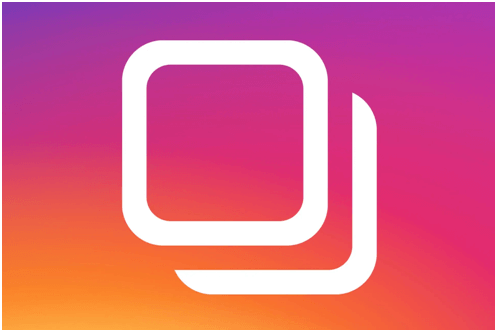
But if you encounter problems when trying to post multiple photos, the most common reason is the media may be too big and have exceeded the limit set by the app.
Another reason might be some of the photos you’re posting violate the terms of Instagram. You should also give credit to the original source of the photo or video to avoid any errors when you’re uploading. Furthermore, make sure the format of the photo or video can be supported by Instagram.
You can take a look at the Application Background Refresh settings. If the background refresh is off for Instagram, then the uploading process may be halted or stopped when you go or open another app on your device.
Instagram can also block your account temporarily if you’re uploading multiple photos and videos too often. This kind of ban only occurs for several minutes to an hour, and you can post again afterward.
Instagram Won’t Let You Post Stories
Posting stories on Instagram is fun. You get to share both the mundane and the extraordinary instances in your life, such as traveling, eating at a restaurant, or just hanging out. You can post anything under the sun.
If you come across problems when posting stories on Instagram, it could be because you’re trying to post stories from someone else’s post. You have to check first that their photo or video is public so that it’s available for sharing.
Likewise, if you’re trying to post someone else’s story in your stories, then make sure that they tagged you. This is the only way you can repost the story.
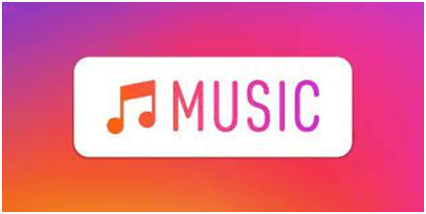
Sometimes, you can’t include music in your story. Maybe the country you’re in doesn’t have the Instagram music feature available yet, and that’s why you can’t post stories with music.
Instagram Won’t Let You Comment on Posts
When you see a good friend’s uploaded content on your Instagram feed and you want to compliment it, you can leave a comment. However, some problems may arise when Instagram is down.
Since Instagram and Facebook are owned by the same company, you can check if Facebook is having issues, too, to determine if Instagram really has an outage. Otherwise, something else is causing the problem.
For instance, you mentioned more than five persons in one comment. Or, you’ve commented the same thing again and again, including too many emojis.
Also, when you’ve included a word that’s banned by Instagram, then you can’t post your comment because it violates the terms of service. Remember to always abide by their conditions.
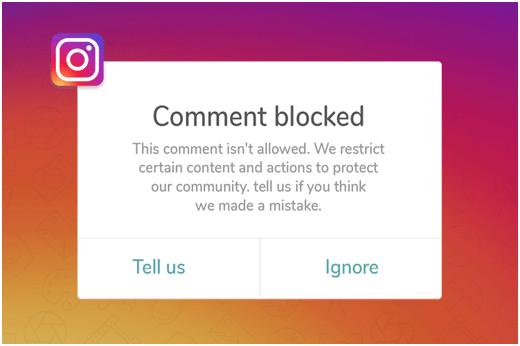
You also can’t comment if you’ve been blocked by the user who uploaded the photo or video.
Most importantly, Instagram won’t let you comment on a post if they notice that you’re spamming comments on numerous accounts.
What Are the Ways To Fix These Instagram Issues?
Now that we have gone over the common problems you might run into when using Instagram, we can try these easy ways to fix them.
Check Your Internet Connection
This is the first thing you should check when you can’t post photos or videos on Instagram. An unstable or poor internet connection won’t let you post on your Instagram feed.
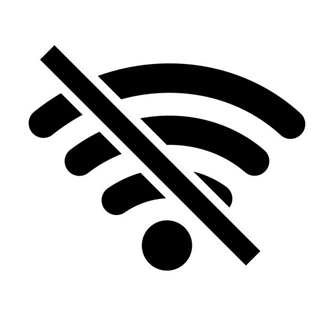
Check if the router is working properly if you’re using WiFi, then disconnect and reconnect to it again. If you’re using mobile data, try turning it off for a few seconds before turning it back on. You can also put your device on Airplane mode, disabling it for a few minutes before trying to upload again.
Clear Instagram Cache
Instagram depends on a cache to store temporary data. This allows it to work faster because it doesn’t have to rely on your device’s storage which runs slower.
A full cache memory results in the application not performing optimally. This can be one of the reasons why you can’t post photos and videos on Instagram. You’ll need to erase it so that it can function as well as it did before.
To clear the Instagram cache, open the app manager or directly access Instagram app storage settings. You can do this both on Android and iOs.
Restart Your Phone
This is one of the easiest and quickest solutions to fix mobile applications.
To do this on Android, press and hold the power button until you get the reboot option. Choose the Restart option.

On iOS, long-press the power button and home button simultaneously until the Apple logo appears on the screen. For iPhone 11 and the newer models, hold down the volume key and the power button until the screen goes black and the Apple logo appears.
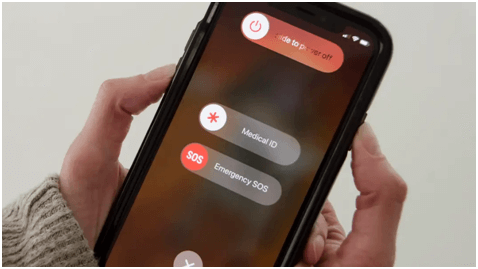
Reduce Your Media’s File Size
If you’re trying to upload a high-quality image, it might exceed the file size allowed by the app, causing an uploading issue.
To resume your upload, you can try to reduce the file size.
Update and Reinstall the App
Updating your Instagram app has a lot of benefits. It can fix bugs and improve the app’s security measures. Updating and reinstalling the app can also fix the most common issues faced by users, such as being unable to upload photos and videos. You can update the app from App Store or Play Store.
Check Instagram’s Terms
Users need to follow Instagram’s policies that regulate everything that happens on the app. These strict terms and conditions allow only appropriate content to be uploaded.
The app can track and identify any picture or video that is violating its terms, so make sure you comply with them to prevent issues with uploading.
There’s Something Wrong With Your Account
If the solutions above don’t work, then something might be wrong with your account. Here are some ways to prevent problems with your account:
● Don’t give third-party applications access to your Instagram account.
There are a lot of tools or bots out there nowadays that can be used to increase an account’s followers. Be aware that if you use applications or software like this, Instagram can block your account.
● Don’t comment and like multiple posts too quickly.
A typical behavior of an Instagram bot is commenting on a lot of posts too quickly. If this is detected, then the app might ban you. The same principle applies if you like too many posts at the same time.
● Don’t mass-follow and mass-unfollow.
Instagram doesn’t allow users to follow or unfollow several people at a time. This is their way of protecting their users. Instagram can suspend or ban your account if you do this.
Conclusion
Problems with social media applications or services like Instagram can’t be avoided, such as you can’t post photos, videos, music, or stories. There are many possible reasons for these issues, but it’s good to know that you can fix them yourself without much hassle. The various methods enumerated above will help prevent any problems when you upload pictures or videos on Instagram in the future.