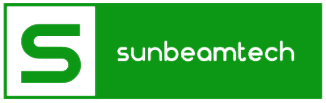To say technology accelerates like a rocket is an understatement. Every single day, new gadgets are made that continuously pique the interest of consumers, blow their minds, and make them want to get their hands on them as soon as possible.
With that said, if you’re constantly upgrading your devices and have no use for your previous ones, you can sell them. This goes for cell phones, laptops, and personal computers. If this is the case for you, then you should know the value of the gadgets you’re planning to sell.
Knowing the value of your second-hand device is very important. But first, let me walk you through some important details you need to know if you decide to sell your PC.
Contents
Upgrade or Not?
Now, this may be a tricky question to answer. You may have a hard time deciding whether to upgrade your device or not, and that’s totally understandable, and that’s why we’re here to help you.
Estimating the Worth of Your PC
This is one of the most important things to know if you ultimately decide to sell your PC or PC parts. Take some time to ponder if you really need and want to sell your PC. You don’t want to have any regrets later on.
Check Your PC’s Specs
As the landscape of technology is constantly changing, it’s essential to stay relevant. You want to be updated on the specs of your personal computer and its value.
What’s popular last month may not be making waves today or may not be working as efficiently. When it comes to situations like these, you’re going to want to check each part of your PC and some other factors that can affect its price.

- The age of your computer or component: How long has your device been in your possession, and how often was it used? How many hours was it operating in a day? Or was it rarely used?
- Chips, CPU capabilities, and storage hardware: They can change within a short amount of time, which undoubtedly affects the resale value. When it comes to performance, RAM is also very important.
- How the computer was used: You need to come to terms with some things such as, was the device used personally or shared by multiple people? Are there any specialized programs in it like gaming or high-performance computing? Did the PC run on a heavy workload?
- The physical condition of your PC: Are there any dents, scratches, breakage, or abrasions? Are any of the pieces missing? What is the condition of the wires? You must also check if the internal hardware is still functional.
- Ports are working properly: You can use a flash drive to test the USB ports. Check if the headset port is working, too.
- The warranty and the original packaging: If you still have them, then they could add to the value of your computer if you ever want to resell it. How long of the warranty period is still available? Is the manual from the manufacturer still on hand?
- Modifications or customizations: If you’ve done some for your PC, such as upgrading RAM or buying new hardware, they will improve its resale value.
- The overall health of your personal computer: Is it slow on startup? Do you happen to hear any weird noises when turning your PC? Are there any problems when you’re trying to boot up?
- Operating system and apps: Lastly, ensure that the software is still in good condition. Do you have licensed, legitimate software? Are there any bugs or viruses on your computer?
Yes, you might have to check a lot of parts, and it might take some effort, but these steps are crucial, so you know you’re selling your PC or its components for the right price.
Getting some advice from your local computer retailer and having them appraise your device will help you a great deal. Also, keep in mind that custom builds will have a different price than your typical brand-name gadgets.
Selling Per Part versus Selling As A Whole
You can either sell your PC as a whole or per individual part. The price of each piece of hardware can vary widely. This calls for proper evaluation prior to selling.
But, the thing is, selling your computer as a whole may be easier than selling each component separately. It also comes down to what the buyer wants. Some may want a whole working PC. Others prefer only certain parts, like motherboards or graphic cards, and don’t want to spend on unnecessary components.
You can also ask yourself, “What’s worth selling?” For this, you need to know what parts are in demand now. The availability of the hardware per geographic location can also affect the value. You can look at some online listings to find out what sells more and their estimated prices.

Where and How to Sell Your PC
When selling a PC or its individual parts, it’s best to start small. You can ask your family and friends if they’re interested in your offer or if the price you set is reasonable enough. That’s always an excellent starting point.
From there, you can expand and decide where you want to sell – locally or to a wider audience. You can choose among different sites – Amazon, eBay, Craigslist, and other trade-in sites.
Final Say
There’s no stopping the advancements in technology. The devices will just level up more and more as time passes.
If you decide to upgrade your computer or buy a new one, it’s a good thing to consider reselling your old PC. You need to decide whether to sell it as one unit or separately.
There are a lot of things to consider when putting your PC up for sale. The very first thing you should prioritize is its value. Whether you sell online or physically, people will naturally want to know more about your PC’s specifications. That’s why it’s crucial to be knowledgeable in that department.
A lot of factors weigh in when buying a new PC and, eventually, selling your old one. Understand the true worth of your computer, so you can lay down a realistic offer.