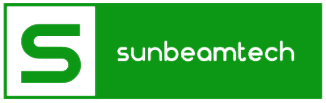Are you looking to buy a gaming keyboard that won’t break the bank? This article contains our selection of the best ones under $100.
Whether you’re a casual or full-on gamer, Finding the best game-friendly keyboard will improve your gaming experience. Nevertheless, finding the right gaming keyboard can prove to be challenging.
With all the necessary features and specifications for gaming, you might think that you’ll need to shell out an exorbitant amount of money for a decent keyboard. But, that’s not the case since there are great keyboards out there for just below $100.
We’ve made a guide for the best gaming keyboards that will surely give you the best value for your money. With our recommendations, you can narrow down your options. Let’s dive into the list.

Contents
- 1. Corsair K63 Wireless Mechanical Gaming Keyboard
- 2. Aukey KM-G14 TKL Mechanical Gaming Keyboard
- 3. WhirlWind FX Atom Mechanical Gaming Keyboard
- 4. Logitech G413 Mechanical Gaming Keyboard
- 5. Razer Cynosa V2 Gaming Keyboard
- 6. Redragon K552 Mechanical Gaming Keyboard
- 7. HyperX Alloy FPS Pro Tenkeyless Keyboard
1. Corsair K63 Wireless Mechanical Gaming Keyboard
This TenKeyLess mechanical model can connect with two different devices simultaneously via the USB receiver or through Bluetooth. It’s a straight keyboard, so it guarantees good ergonomics. Your wrists won’t be strained even with long hours of use.
The keys are very responsive and won’t cause fatigue, although they are slightly far from one another when compared to other gaming keyboards. It’s available with linear Cherry MX Red switches that require minimal force to trigger. Corsair K63 also offers no tactile feedback.
It’s backlit, but it has only one color, which is blue. The brightness of the backlight can be controlled directly on the keyboard. Among its unique extra features are a Window lock button and media keys for easy access to Facebook, Twitter, Instagram, etc.
Even though its exterior is made of plastic, it doesn’t feel and look cheap.

2. Aukey KM-G14 TKL Mechanical Gaming Keyboard
This gaming keyboard has an outstanding feature with its 18 preprogrammed lighting options that let you control the backlight’s brightness. It also comes with software that can be used to control RGB lighting per key. This is a nice keyboard if you want to be creative with the keys and lighting.
When clicked, a tactile bump can be felt and heard, which can be quite loud. The keys can be a bit wobbly, but that’s just a minor thing.
The Aukey KM-G14 has a nonslip pad at the bottom, so you’re sure that it won’t slide around when you’re using it while working or gaming. You can also put the keyboard at different angles, depending on what’s convenient for you. This is possible because of its two sets of flip-out feet.

3. WhirlWind FX Atom Mechanical Gaming Keyboard
This compact gaming keyboard is a great space saver. You can easily put it in your bag as it’s lightweight and very portable. It comes with a USB-C cable.
This keyboard’s backlighting is controlled by software, so you can design them the way you want. You are offered three mechanical switches, and they all come with RGB lights.
You can use it with the SignalRGB App that lets you control the lighting and the various effects that come with it. This keyboard can support a lot of devices, too.

4. Logitech G413 Mechanical Gaming Keyboard
This well-rounded keyboard definitely delivers excellent performance and is perfect for new gamers.
It comes with Romer-G Tactile switches, which have a low pre-travel distance between the keys and offer good tactile feedback. The keys are not too heavy to type on, so you can use them for long periods. The keypad is responsive, so you won’t have a problem in that aspect.
Even though this gaming keyboard doesn’t cost much, it has a durable build with its plastic exterior and aluminum top plate. It’s also backlit, but only one color is available, which is red.
The keyboard itself doesn’t have onboard memory, but you can sync its settings with the Logitech G Hub cloud. This will retain the settings of the keys when it’s connected to another computer.

5. Razer Cynosa V2 Gaming Keyboard
This is a great customizable keyboard with its interchangeable keys and lots of options for RGB backlighting. This keyboard is a membrane one, not mechanical. So, if that’s what you prefer, then it’s perfect for you.
One of the best things about this keyboard is it’s spill-resistant, so you don’t have to worry about a little bit of water every now and then. It can give you peace of mind at times when you’re eating or drinking while using it. But, you should take care of it nonetheless.
Razer Cynosa V2’s cables are also placed under the keyboard so your desk won’t be cramped with wires. It can be a little bit neater and nicer to look at.
You can program this keyboard because it’s equipped with the Synapse 3.0 software. You can choose a lot of effects to suit your style. It also has a Hypershift feature, which is accessed using the Shift key. It allows you to set up a secondary group of functions. With Synapse, you can also set macros.

6. Redragon K552 Mechanical Gaming Keyboard
This budget gaming keyboard is a mechanical one that has all the fundamentals you’ll ever want in a keyboard.
This is a Tenkeyless keyboard, making it compact, lightweight, and easy to travel with. It has an LED backlight that will surely give you a great gaming experience. The red backlight can be adjusted according to your liking.
Redragon K552 has 87 standard keys and 12 multimedia keys. The entire keyboard is sturdy and designed to be splash-proof.

7. HyperX Alloy FPS Pro Tenkeyless Keyboard
This mechanical gaming keyboard is specifically developed for FPS gamers. It is a small, no-nonsense keyboard that will get the job done.
This keyboard has Cherry MX switches that come in blue and red colors. The red LED lighting supports six modes and five brightness levels. Its anti-ghosting and N-key rollover features permit you to use multiple keys at once.
HyperX Alloy FPS Pro is made of a durable steel frame. It comes with a USB cord that’s detachable and braided. This gaming keyboard has all the basics that will suit your needs.