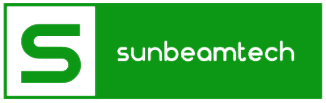Waterslide decals are a fun and creative way to decorate various items, from model cars to ceramics. They allow you to transfer any image or design onto a surface with ease. However, using the wrong printer for your waterslide decals can lead to subpar results and frustration. This is why it’s important to choose the right printer for your needs.
In this blog, we’ll cover everything you need to know about printers for waterslide decals. We’ll start by discussing the basics of waterslide decals and why using the right printer is crucial. Then, we’ll dive into what to look for in a printer, including print quality, ink type, size and compatibility, cost and budget, and ease of use.
After discussing what to look for in a printer, we’ll highlight the top printers for waterslide decals. We’ll go over each printer’s features, pros, and cons, and compare them to help you make an informed decision.

Next, we’ll walk you through how to print waterslide decals, from preparing the image to applying the decal. We’ll also share some tips to ensure that your prints come out perfectly every time.
Finally, we’ll wrap up the blog with a summary of the importance of using the right printer for waterslide decals and a call to action. Let’s get started!
Contents
What to Look for in a Printer for Waterslide Decals
When choosing a printer for your waterslide decals, there are several important factors to consider. Here are the key things to look for:
1. Print Quality
The print quality of your waterslide decals is crucial for achieving the desired result. Look for a printer with high resolution and color accuracy to ensure that your prints come out crisp and vibrant.
2. Ink Type
The type of ink you use can also impact the quality and longevity of your waterslide decals. Pigment-based inks are recommended for their durability and resistance to water and fading.
3. Size and Compatibility
Consider the size of the items you’ll be decorating and make sure that the printer you choose is compatible with the appropriate paper size. It’s also important to ensure that the printer is compatible with the operating system you’ll be using.
4. Cost and Budget
Waterslide decal printers can vary greatly in cost. Consider your budget and how frequently you’ll be using the printer before making a decision.
5. Ease of Use
Finally, look for a printer that is user-friendly and easy to operate. Features like wireless printing and automatic document feeders can make the printing process more efficient and convenient.
By considering these factors, you’ll be able to choose a printer that meets your needs and produces high-quality waterslide decals. In the next section, we’ll discuss the top printers for waterslide decals on the market today.
Top Printers for Waterslide Decals
Here are three of the top printers for waterslide decals:
The Canon PIXMA TS9521C is a versatile printer that can handle a variety of paper sizes up to 12 x 12 inches. It uses six individual ink cartridges for optimal color accuracy and has wireless printing capabilities. This printer also has an automatic document feeder and a built-in scanner, making it a great all-around choice for printing waterslide decals and other projects.
The Epson SureColor P600 is a professional-grade printer that produces stunning prints with its nine-color UltraChrome HD ink system. It can print on various media types up to 13 inches wide and has wireless printing capabilities. This printer is a great option for those who want the highest quality prints possible.
The HP Envy 6055e is a budget-friendly option that still produces high-quality prints. It has wireless printing capabilities and can print on paper up to 8.5 x 14 inches. This printer also has an automatic document feeder and can print borderless photos.
When choosing a printer, it’s important to consider your specific needs and budget. These three printers offer a range of features and capabilities to suit different needs and preferences. In the next section, we’ll discuss how to print waterslide decals using your chosen printer.
How to Print Waterslide Decals
Now that you have chosen your printer, it’s time to start printing your waterslide decals. Here’s a step-by-step guide on how to do it:
1. Prepare the Image
Choose the image or design that you want to use for your waterslide decal and adjust it as necessary in your preferred photo editing software. Make sure to mirror the image horizontally before printing to ensure that it transfers correctly.
2. Print the Image
Load your chosen waterslide decal paper into your printer and adjust the printer settings as necessary for optimal print quality. Print the mirrored image onto the waterslide decal paper.
3. Apply the Waterslide Decal
Once the ink has dried, cut out the waterslide decal as closely to the design as possible. Place the decal in a bowl of warm water for 20-30 seconds until the decal can be easily separated from the backing paper. Carefully place the decal onto your chosen surface and use a squeegee or credit card to remove any air bubbles and excess water. Allow the decal to dry for 24 hours before handling.
With these simple steps, you can create your own customized waterslide decals using your chosen printer. In the next section, we’ll share some tips to help you achieve the best results possible.
Tips for Printing Waterslide Decals
To achieve the best results when printing waterslide decals, here are some helpful tips to keep in mind:
1. Choose the Right Paper
Make sure to use high-quality waterslide decal paper that is compatible with your chosen printer. Using low-quality paper can result in poor print quality and durability.
2. Adjust Printer Settings
Take the time to adjust the printer settings for optimal print quality. Experiment with different settings to find the best combination of color accuracy and resolution.
3. Use Pigment-Based Ink
As mentioned earlier, pigment-based ink is recommended for waterslide decals due to its durability and resistance to water and fading.
4. Test Print
Before printing your final design, it’s a good idea to print a test image on regular paper to check the color accuracy and ensure that the image is mirrored correctly.
5. Apply Evenly
When applying the waterslide decal, be sure to do so evenly and without any wrinkles or air bubbles. This will ensure a smooth and professional-looking finish.
By following these tips, you can create high-quality and durable waterslide decals that will look great on a variety of surfaces. With a little practice and experimentation, you can become an expert at printing and applying waterslide decals.
Conclusion
Printing waterslide decals is a fun and creative way to personalize and decorate a variety of surfaces. With the right printer, paper, and techniques, you can achieve high-quality and durable results that will last for years to come.
When choosing a printer for printing waterslide decals, consider your specific needs and budget. The Canon PIXMA TS9521C, Epson SureColor P600, and HP Envy 6055e are all great options with different features and capabilities to suit different preferences.
To achieve the best results when printing waterslide decals, remember to choose the right paper, adjust printer settings, use pigment-based ink, test print, and apply the decal evenly.
With these tips and techniques, you can unleash your creativity and create unique and personalized waterslide decals for a variety of applications. So go ahead and give it a try!