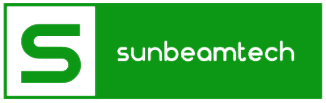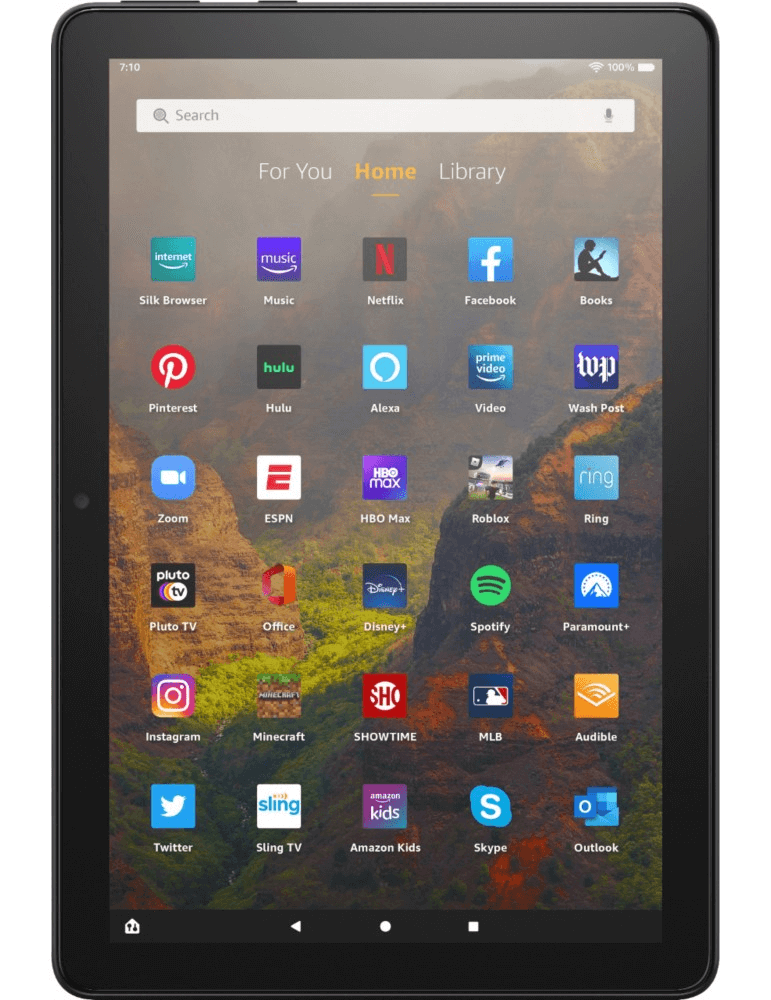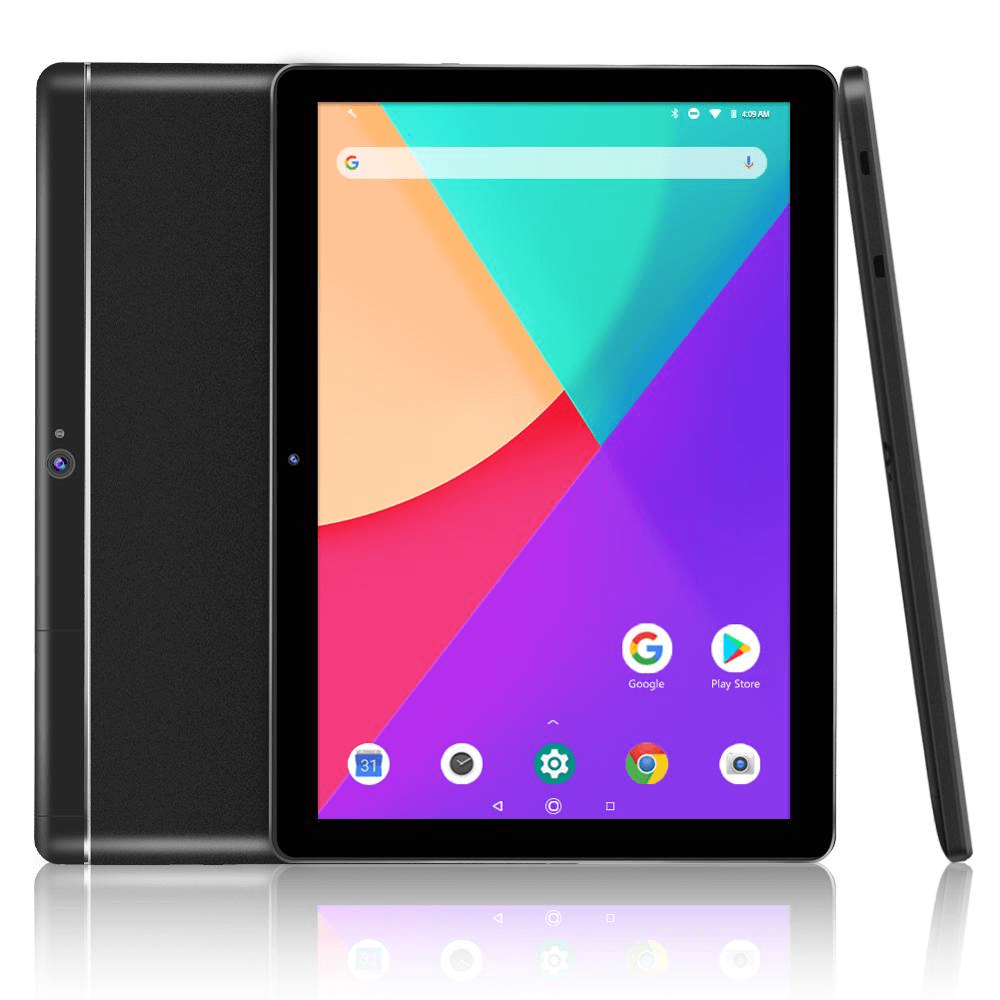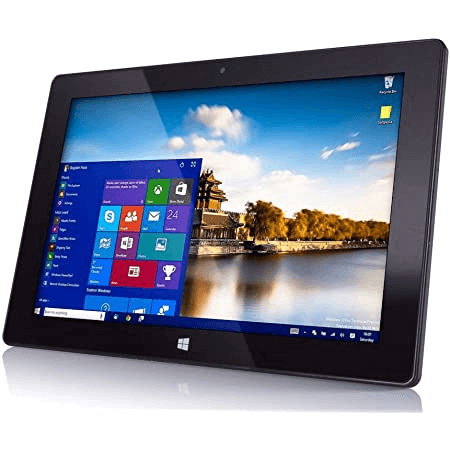A tablet is a compact, handheld device that can function like a laptop or a personal computer. It’s larger than a smartphone and smaller than a laptop, which makes it very handy and portable.
Tablets can be used to browse or surf the Internet, check email, download and read books, watch videos, play games, and much more.
Tablets have a built-in special mobile operating system that provides a menu and other settings. However, tablets don’t have all the internal hardware components of laptops and computers.
Since tablets are easy to bring anywhere and are a good option when you’re on the go, they don’t need a mouse to be controlled. You can interact with everything on the screen using a stylus or only your finger. They also have a built-in keyboard that appears on the screen every time you need to type anything.
Most tablets are compatible with Bluetooth, so you can connect them to speakers and headphones for wireless playback when listening to music or watching videos. They can also connect to Wi-Fi, so you’ll have no problem surfing the internet, downloading apps, streaming videos, etc.
Usually, a tablet doesn’t include USB ports, optical disk drives, and floppy drives that you can find on laptops or personal computers. However, some tablets have an HDMI input which is very helpful in terms of connectivity.
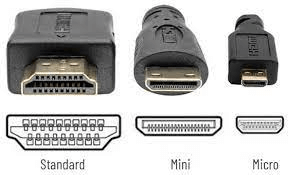
Contents
What Is an HDMI Input Port?
A High Definition Multimedia Interface (HDMI) connector is used for connecting modern audio-visual devices together. It can be found in almost all equipment that uses audio and video signals like televisions, laptops, display monitors, game consoles, and AV receivers.
HDMI supports modern video formats, including high-definition signals up to Ultra HD 8K/120p.
An HDMI input receives a signal from a computer or a digital TV. On the other hand, an HDMI output sends a signal to an external device like a Blu-ray player. But some ports can function as both.
What’s the difference between a tablet with HDMI input and one without HDMI? The answer is very simple: practicality and functionality. A tablet with an HDMI input will allow you to do many tasks like you would on a personal computer.
You can listen to music and watch videos or movies, plus a tablet with an HDMI input has a lot of connectivity options and can be compatible with other devices like TVs and laptops. When your tablet has HDMI input, you can also connect it to a much bigger and clearer screen.
In addition to the mentioned reasons, there’s still a myriad of functions that a tablet with an HDMI input can do. It can increase your productivity when it comes to school and office work.
Here’s a list of HDMI versions and their specifications:
- HDMI 1.0–1.1: Up to 1080p at 60 Hz
- HDMI 1.2–1.2a: Up to 1080p at 60 Hz
- HDMI 1.3–1.4b: Up to 4K at 30 Hz
- HDMI 2.0–2.0b: Up to 4K at 60 Hz
- HDMI 2.1: Up to 4K at 120Hz and 8K at 120 Hz
What Are the Best Tablets with HDMI Ports?
| Tablet Model | Operating System |
| Fire HD 10 | Amazon OS |
| Dragon Touch K10 | Android 8.1 Oreo OS |
| Elecrow Raspberry Pi Screen | Raspberry Pi OS |
| Fusion5 F104BvII | Android 9 Pie OS |
| ZSCMALLS Portable Monitor 15.6 Inch | Raspberry Pi OS |
| WinTab TS10 | Android 10 OS |
| Lenovo Smart Tab P10 | Android 8.1 Oreo OS |
| GeChic 1503I | Windows 10 OS |
| Fusion5 104B series | Android 8.1 Oreo |
Now that we know what tablets are and how useful HDMI can be, let’s look at the best tablets with HDMI ports to guide you when you’re planning to buy one.
1. Fire HD 10
Fire HD 10 is one of the most popular tablets used across the United States. It’s the latest addition to the Fire Series. It comes with a 10.1-inch monitor that’s good enough for you to perform most of your activities like watching videos, reading, and browsing the internet.
The screen is equipped with a 1080p HD display, so the images are very detailed and sharp. Fire HD 10 Tablet has cameras in the front and at the back. It comes with a 720p video and 2 MP back camera. Plus, you have color options of black, white, blue, and plum.
Multitasking won’t be a hassle with this tablet because of its 2.0 GHz octa-core processor. In terms of storage capacity, you have two options, which are 32 GB or 64 GB. Expanding the storage is also possible up to 512 GB using a microSD card.
This tablet has a battery life of 10 hours, and because it has a USB-C port, it can be charged faster.
PROS:
- Runs on Amazon OS
- Supports Alexa for voice commands
- Affordable
- Supports cloud storage when you use Amazon
CONS:
- Storage capacity could be bigger
2. Dragon Touch K10
Dragon Touch is a reputable brand name when it comes to tablets and other devices. Its 10.1-inch screen has a resolution of 1280 x 800, making the visuals clear even in the dark. It’s perfect for entertainment use.
Dragon Touch K10 runs on the Android 8.1 operating system (OS), so you can install many applications and games. In addition, the storage can be expanded up to 128 GB. The processor is an MTK 64-bit quad-core with a memory of 2 GB RAM.
PROS:
- 16 GB internal storage that can be expanded up to 128 GB
- Bluetooth 4.0 compatibility
- Incredible sound quality
CONS:
- Short battery life of 5 hours
3. Elecrow Raspberry Pi Screen
One of the best things about this tablet with an HDMI input is it has Flicker-Less technology and a blue light filter. They will help reduce fatigue and eye strain, especially if you’re using your tablet for lengthy periods.
Its 10.1-inch screen has 1920 x 1080 resolution and is fitted with IPS LED technology that delivers amazing color accuracy. Many have praised its built-in loudspeakers for their fantastic sound quality.
This tablet is also well-designed and well-built with a modern look. In addition, it’s reasonably priced and has a VESA mount. Aside from an HDMI port, Elecrow Raspberry Pi also features a VGA port.
PROS:
- Can be mounted at any angle
- Has 1920 x 1080 resolution
- Excellent video and audio quality
CONS:
- Short battery life
4. Fusion5 F104BvII
This tablet is highly versatile and can be used by students, office workers, and other professionals. It’s extremely portable, so you can carry it anywhere with ease.
The tablet comes with the 64-bit quad-core ARM Cortex-A53 MPCore processor and 3D graphics card, which can surely deliver high-end performance. A Fusion5 F104BvII tablet is also equipped with 2GB RAM. A 32GB built-in storage can cater to your needs.
This tablet runs on Android 9 OS. Bluetooth. Its dual-band Wi-Fi connectivity allows you to connect your tablet to other devices.
PROS:
- WiFi, Bluetooth, GPS compatibility
- 64-bit quad-core ARM Cortex-A53 MPCore processor
- 2 GB RAM
CONS:
- Battery life could be improved
5. ZSCMALLS Portable Monitor
This tablet with an HDMI input measures 15.6 inches. The screen has IPS technology with a 1920 x 1080 resolution visual. It also has a matte finish, so its looks won’t disappoint you.
It’s compatible with a lot of devices like laptops, smartphones, and personal computers. The speakers are second to none and are powerful enough for a large room. It’s suitable for presentations and entertainment use.
Consumers are provided with a 30-day money-back guarantee in the US, so you’re sure that this product is of high quality.
PROS:
- Exceptional sound quality
- 15.6-inch large screen
- 30-day money-back guarantee
CONS:
- HDMI cable is too short
6. WinTab TS10
WinTab TS10 features a 10-inch full HD display screen (1280 x 800) and IPS technology, so you can expect top-notch graphics. It runs on a quad-core processor with a clocked speed of up to 1.3 GHz.
With its 2 GB RAM, this device will be able to handle any of your heavy and demanding tasks. It has 32 GB of storage, and it’s expandable using a TF card up to 128 GB. Moreover, it has an 8 MP rear camera.
It runs on Android 10 OS, so you’re sure that you have updated and advanced technology in the palm of your hands.
PROS:
- Equipped with GPS and FM modules
- Android 10 OS
- Cortex A7 processor
CONS:
- Short battery life of 3 hours
7. Lenovo Smart Tab P10
This tablet with an HDMI port is powered by the Qualcomm Snapdragon processor. It comes with a storage capacity of 4 GB RAM and can be expanded up to 256 GB using a microSD card.
This device has built-in Alexa that will enable you to control all your smart home devices. It can definitely make your life more convenient.
When it comes to the audio quality, its four Dolby Atmos speakers will give you an immersive experience, whether you’re gaming or watching videos.
PROS:
- Runs on the Android O operating system
- Has built-in Alexa
- Qualcomm Snapdragon processor
CONS:
- On the expensive side
8. GeChic 1503I
This tablet has a large screen with IPS technology. It measures 15.6 inches, but it’s still lightweight and portable. It comes with a projective touch screen that can understand your gestures accurately.
GeChic 1503I made it to our list because it’s durable and has remarkable specifications. It’s great for a variety of tasks which will surely enhance your productivity. Moreover, it works super fast.
This tablet has a detachable stand, so you can position it however you want. It’s also perfect to use outdoors and when you’re traveling because of its long battery life.
PROS:
- Long battery life
- 15.6-inch screen with IPS display and 1920 x 1080 resolution
- Projective touch screen
- Weighs less than 1000 grams
CONS:
- Expensive
9. Fusion5 104B series
You can expect stunning visuals from this tablet because it’s equipped with IPS display technology and a resolution of 1280 x 800 HD. The images and videos will be absolutely flawless.
It has an internal storage of 16 GB that can be expanded up to 128 GB when you use a microSD card. At the same time, it has a 1.3 GHz processor and 1 GB RAM.
This tablet runs on Android 8.1 Oreo, which improves the usability and functionality of your device. A one-year warranty will also be given to American residents when this tablet is purchased.
PROS:
- Affordable
- One-year warranty
- Android 8.1 Oreo OS
CONS:
- Only 16 GB internal storage
Bottomline
Tablets with HDMI ports are a great investment and will give you value for your money. When a tablet has HDMI input or outputs, you can utilize it in a lot more ways, thus maximizing its functionality.
There are a lot of things to consider when it comes to tablets with HDMI ports, so we hope our list helped you decide. Choose one that’s most appropriate for your needs and, of course, your budget.